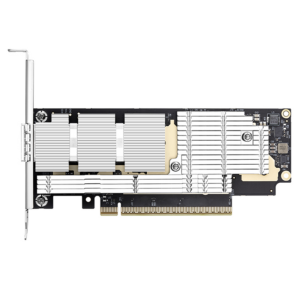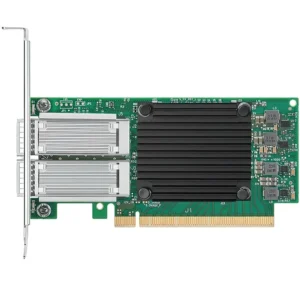Network connectivity is a fundamental component of modern computing, whether for gaming, business, or general use. One of the most crucial elements in this connectivity is the network card, and when it comes to performance and expansion, PCIe network cards stand out. Whether you’re looking for a Wi-Fi card for your PC, a 10Gb Ethernet card, or a gaming setup, understanding what a PCIe network card is and how it compares to other options is key to making the right choice. Let’s dive into everything you need to know about PCIe network cards.
Table of Contents
ToggleWhat is a PCIe Network Card?
A PCIe network card (also known as a PCI Express network card) is a hardware component that allows your computer to connect to a network. Unlike traditional USB network cards, PCIe network cards are designed to be installed into the PCIe slots on a motherboard. These cards offer faster speeds and more reliable connections, especially when compared to USB-based alternatives. PCIe network cards are commonly used for both Ethernet (wired connections) and Wi-Fi (wireless connections).
The PCIe interface (short for PCI Express) is a high-speed data bus standard that provides a direct connection to the motherboard, enabling the network card to handle large data transfers quickly and efficiently. PCIe cards are typically used in gaming PCs, servers, workstations, and other systems that require high-performance networking.
Is PCIe Better Than Ethernet?
This question often causes confusion because PCIe and Ethernet serve different purposes. PCIe is a high-speed interface standard used to connect expansion cards like network cards to the motherboard, while Ethernet is a communication protocol used to send data over a wired local area network (LAN).
To clarify:
- A PCIe network card may support Ethernet (such as a 10Gb Ethernet card), meaning the PCIe card would use Ethernet technology for data transmission.
- A PCIe network card typically offers faster speeds, lower latency, and more stability compared to USB network cards (which use the USB bus for communication).
So, PCIe isn’t directly comparable to Ethernet. Instead, a PCIe network card enables Ethernet connectivity (and other types like Wi-Fi), and it does so with greater performance.
Is PCIe Network Card Better Than USB?
When comparing PCIe network cards to USB network cards, the answer generally depends on your needs and the types of connections you require.
Here’s how PCIe cards stack up against USB:
- Performance: PCIe network cards outperform USB network cards in terms of speed and stability. PCIe offers direct connection to the motherboard’s high-speed bus, while USB is more limited in bandwidth, especially when using older versions like USB 2.0.
- Speed: PCIe cards can handle speeds up to 10Gbps (for a 10Gb PCIe network card), making them ideal for high-performance tasks like gaming, server connections, or large file transfers. In contrast, USB-based network adapters tend to be slower, usually offering speeds of 1Gbps or less.
- Stability: PCIe offers a more stable and consistent connection, especially for activities that demand high bandwidth like online gaming or streaming.
However, USB network cards are convenient and portable, making them a good choice for laptops or devices without PCIe slots. PCIe cards, on the other hand, are generally more suitable for desktop PCs, servers, or workstations.
What PCIe Slot Should I Use for a Wi-Fi Card?
When installing a PCIe Wi-Fi card in your computer, it’s important to select the right PCIe slot on your motherboard. Most modern motherboards come with multiple PCIe slots, including x16, x8, x4, and x1 configurations. Here’s what to know:
- Wi-Fi cards typically use PCIe x1 slots because they don’t need the additional bandwidth that x16 slots provide. This means you can easily install a PCIe Wi-Fi card into a PCIe x1 slot without worrying about performance loss.
- x16 slots are usually reserved for graphics cards (GPUs), which require a larger bandwidth for high-performance tasks.
When selecting a PCIe Wi-Fi card, ensure it matches the size and speed requirements of your motherboard’s available PCIe slots. You can check the motherboard’s manual for compatibility.
PCIe Network Card 10Gb
A PCIe 10Gb network card is designed to support 10 Gigabit Ethernet speeds, which are ideal for high-demand applications, such as:
- Data centers
- Large file transfers
- Gaming PCs that require ultra-low latency and high-speed internet connectivity
- Servers and workstations used for media production, virtualization, or large-scale computing
For users who need 10Gb speeds to handle massive data throughput, investing in a PCIe 10Gb network card is essential. These cards usually come with a PCIe 3.0 or PCIe 4.0 interface to ensure maximum bandwidth and performance.
PCIe Network Card WiFi
A PCIe network card Wi-Fi allows your desktop PC to connect to wireless networks using Wi-Fi technology. These cards support the latest Wi-Fi standards, including Wi-Fi 5 (802.11ac) and Wi-Fi 6 (802.11ax), providing high-speed wireless internet access with a stable connection. These are a great option for users who want the flexibility of wireless connectivity but require the higher speeds and stability that PCIe cards offer compared to USB Wi-Fi adapters.
Advantages of PCIe Wi-Fi cards include:
- Faster speeds compared to USB Wi-Fi adapters
- Better signal strength due to better antennas and more efficient network cards
- Support for the latest wireless standards like Wi-Fi 6
PCIe Network Card – Best Buy
When shopping for a PCIe network card, whether for Wi-Fi or Ethernet, finding the best buy involves considering several factors:
- Speed requirements: If you need 10Gb Ethernet, look for PCIe network cards that support high-speed connections.
- Wi-Fi compatibility: For wireless connections, ensure the card supports the latest Wi-Fi standards, such as Wi-Fi 6.
- Brand reputation: Trusted brands like Intel, TP-Link, ASUS, and Gigabyte offer reliable and high-performance PCIe network cards.
- Price: Depending on your budget, you can find affordable PCIe cards for basic networking needs or premium models for high-performance tasks.
PCIe Network Card Amazon
Amazon is a popular online marketplace for purchasing PCIe network cards due to its vast selection, customer reviews, and competitive pricing. You can easily find Wi-Fi PCIe cards, Ethernet PCIe cards, and 10Gb PCIe network cards on Amazon. Before making a purchase, be sure to read reviews and compare models to find the one that best suits your needs.
PCIe Ethernet Card – 4 Port
A PCIe Ethernet card with 4 ports is an excellent solution for users who need multiple network connections on a single PC or server. These cards are commonly used in:
- Servers for handling multiple network connections or segregating traffic.
- Workstations that need to be connected to multiple networks simultaneously.
- Home labs or gaming setups where multiple devices need to be connected.
These cards often come with Gigabit Ethernet or 10Gb Ethernet ports and are perfect for users who require redundancy or enhanced network throughput.
Network Card for PC WiFi
If you’re upgrading or building a gaming PC or desktop that lacks a built-in Wi-Fi connection, a network card for PC Wi-Fi is a great choice. These cards, typically installed via PCIe slots, provide faster and more stable wireless connections than USB-based Wi-Fi adapters.
Best PCIe Network Card
The best PCIe network card for you will depend on your specific needs:
- For gaming and high-speed Ethernet, look for cards that support 10Gb Ethernet or Wi-Fi 6.
- For budget-friendly options, look for cards with Gigabit Ethernet or Wi-Fi 5 support.
- For multiple network connections, a 4-port PCIe Ethernet card may be ideal.
Brands like Intel, TP-Link, ASUS, and Gigabyte are highly regarded for their performance and reliability.
Network Card for Gaming PC
A network card for a gaming PC should be fast, reliable, and capable of handling high-bandwidth tasks like online multiplayer gaming and streaming. PCIe Ethernet cards with low latency and high-speed connections are typically the best choice for gaming, ensuring that you can enjoy a lag-free experience. A Wi-Fi 6 PCIe card is also a great option if you prefer a wireless setup.
Conclusion
Whether you’re building a gaming PC, upgrading your Wi-Fi card, or looking for a 10Gb Ethernet PCIe network card for high-performance tasks, understanding the role of PCIe network cards is key to getting the best performance out of your network setup. From faster speeds to more reliable connections, PCIe network cards offer superior performance compared to USB-based solutions. By considering your specific